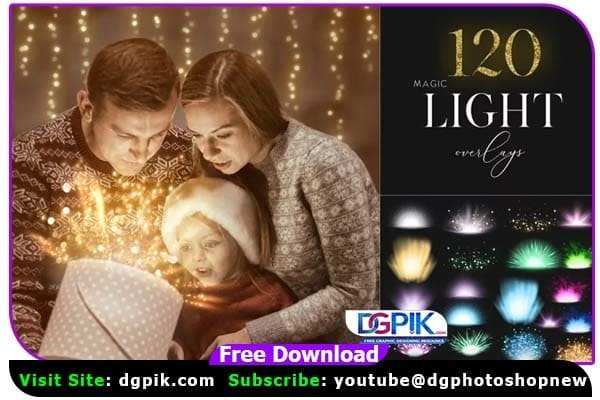120 Magic Christmas Light Overlays Free Download is a collection of high-quality Photoshop overlays that can add a festive touch to your holiday-themed photos. These overlays feature various types of Christmas lights in different colors and patterns, and they can be easily applied to your images to create a magical and enchanting atmosphere. If you want you can also Download. Photoshop Overlays

How to Use Photoshop Overlays
Using Photoshop overlays can enhance your photographs and create stunning effects. Here’s how you can use Photoshop overlays:
- Open your image in Photoshop.
- Open the overlay image you want to use in Photoshop.
- Drag the overlay image onto your original image.
- Resize the overlay image to fit your original image.
- Change the blending mode of the overlay layer to achieve the desired effect. Some popular blending modes for overlays are Screen, Overlay, and Soft Light.
- Adjust the opacity of the overlay layer to fine-tune the effect.
- If necessary, use layer masks to hide parts of the overlay layer that you don’t want.
- Save your edited image.
Some common types of overlays are light leaks, bokeh, textures, and frames. You can find many free and paid overlays online, or you can create your own by photographing or scanning textures and other materials. Experiment with different overlays to find the best effects for your images.