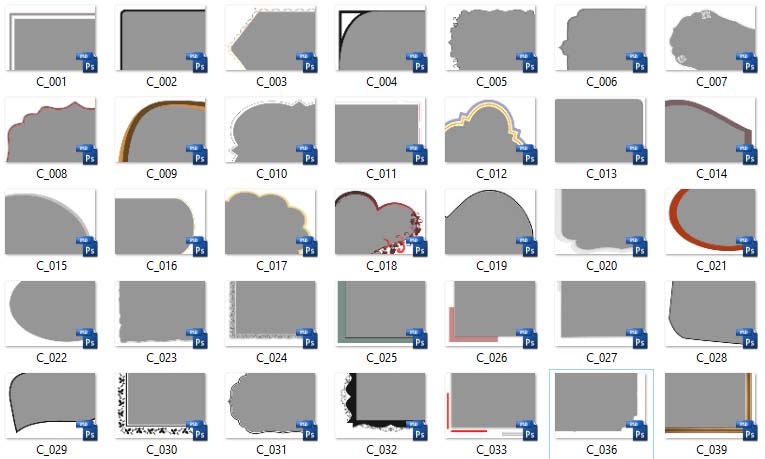Here in this post, you’ll get a free download link of 44 PSD Corners Shapes For Album Design Sheets compress file from below. This PSD corners in 200px high-resolution quality and fully editable. And it is the most useful psd corners shapes for album designers. You Can Also Download
Hello friends, hope you are very good and you will be downloading very good resources from our website dgpik.com, today I am sharing Photo Frames for Wedding Album Designing, You can apply Best Frames, we are giving you all these frames in PSD, it is very easy to use, you download now and more love for your work, thank you

How To Use 44 PSD Corners Shapes in Your Album Design Sheets
Below I am sharing with you video tutorials, which you’ll learn how to use these 44 corner shapes in your album design sheets. So before downloading you must be watch below video.
I hope you’re completely watched from the above section. Now if you’re ready to download these shapes so you can click the below button. And go to our 2nd site StudioPk.in and there you’ll get direct download link of this corners shapes.
Password is: dgpik.com
Download 44 PSD Corners Shapes
How to unrar file in pc
To unrar a file on your PC, you will need to use a software program that supports RAR file format. Here are the steps to unrar a file on your PC:
- Download and install a software program that supports RAR file format. Some popular ones are WinRAR, 7-Zip, and PeaZip.
- Once the software program is installed, right-click on the RAR file that you want to unrar.
- Select the “Extract files” or “Extract here” option from the context menu.
- A dialog box will appear where you can specify the destination folder for the extracted files.
- Click on the “OK” button to start the extraction process.
- Wait for the extraction process to complete. The time it takes to extract the files will depend on the size of the RAR file and the speed of your computer.
- Once the extraction process is complete, you can access the extracted files from the destination folder that you specified earlier.