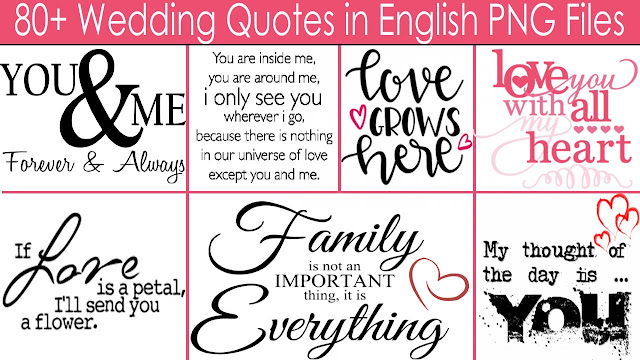Here in this post, you will get 80+ Wedding Quotes in English PNG Files Free Download for wedding album designing, wedding invitation card, and wedding anniversary wishes you can use this English quotes for own different purpose.
So I will share with you the WinRAR compress file of 80+ Wedding Quotes in English PNG Files you can free download from to below link, after downloading you can check all Wedding Quotes in English and then you can use own purpose. Download More Cliparts
Screenshots of 80+ Wedding Quotes in English PNG Files
Below here I am sharing with you some screenshots of 80+ Wedding Quotes in English PNG Files if you like and interested in downloading so click the link below and free download wedding quotes png file.
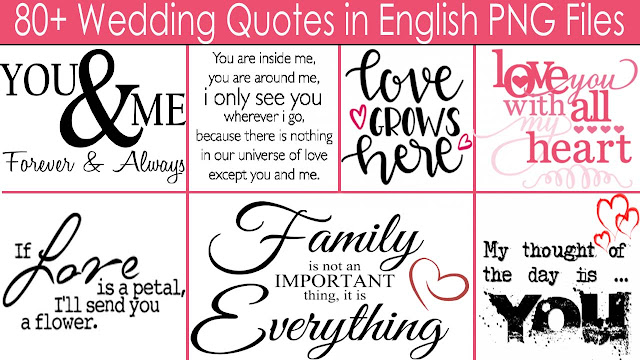
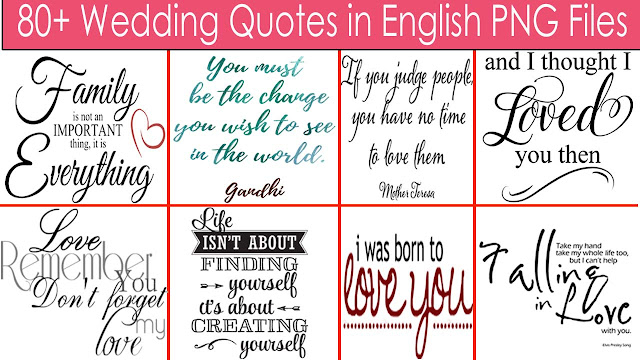
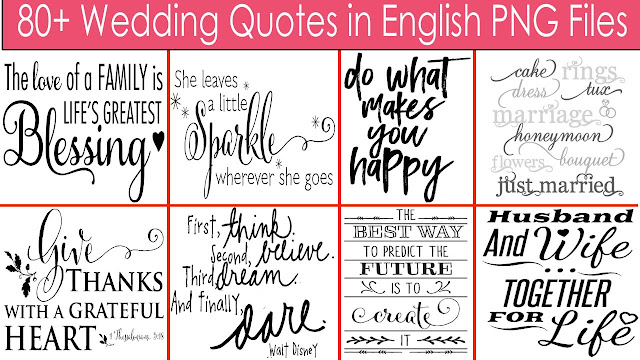
How to use Photoshop PNG
To use a PNG file in Photoshop:
- Open Photoshop and create a new document or open an existing one.
- Go to File > Open and select the PNG file you want to use.
- The PNG file will open as a new layer in your document.
- You can then resize, move, or edit the PNG layer using the various tools and features in Photoshop.
- Once you’re finished editing, save your file by going to File > Save or File > Save As and selecting the desired file format and settings.
Winrar File Password: dgpik.com786983
File Open With Winrar
To open a file with WinRAR:
- Right-click on the file you want to open.
- From the context menu that appears, select “Open with WinRAR” or “Extract files…”.
- If you select “Open with WinRAR”, the file will be opened in WinRAR, and you can view its contents without extracting them.
- If you select “Extract files…”, you can choose the destination folder where you want to extract the files and then click “OK” to start the extraction process.
- Once the extraction process is complete, you can access the extracted files in the destination folder you specified.