This PSD Dresses of Couple specially created for photographer and studio editor because this is most helpful for photo studio editor, after downloading PSD Dresses of Couple photo studio editor easily change bride and groom dress via Adobe Photoshop software.
Here in this post, I share with you PSD Dresses of Couple Free Download within Winrar compressed file PSD Dresses of Couple ready in 300px and 200px high-quality resolution,

Screenshots of PSD Dresses of Couple
Below here I am sharing with you some screenshots of PSD Dresses of Couple for example ideas I hope you like.

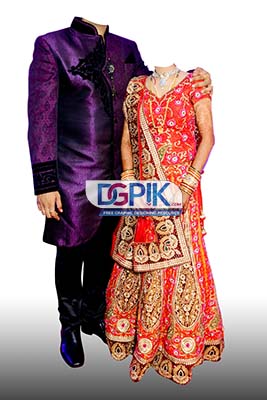
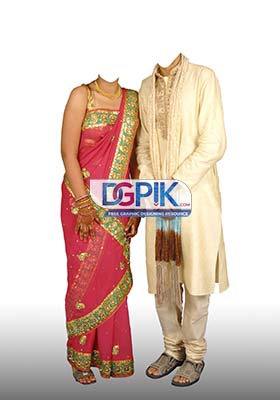









Winrar Password: dgpik.com
Download Link is Given Below Button
Hope you will like this post very much, if you like it, then share this post more and visit our website dgpik.com , thank you so much for visiting
How to unrar file with Winrar
To extract or “unrar” a file using WinRAR, follow these steps:
- Right-click on the compressed RAR file you want to extract.
- From the context menu, select “Extract Here” or “Extract Files…” depending on your preference.
- If you selected “Extract Files…”, a new window will open showing the contents of the compressed file. You can select which files you want to extract or click “Extract” to extract all files.
- Choose the destination folder where you want to extract the files. You can either use the default folder suggested by WinRAR or select a different folder by clicking on the “…” button.
- Click “OK” to start the extraction process.
- Once the extraction process is complete, you should see the extracted files in the destination folder.
