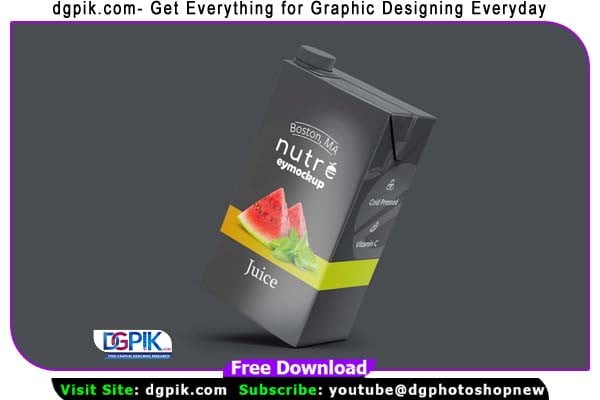Mango Juice Packaging Psd Mockup Free Download is perfect for showcasing your label or design in a professional light. You can use this mock-up to display your label design, graphic design & branding or packaging design within the given smart layer. You Can Also Download Whisky Packaging PSD Mockup

Download free mango juice packaging Psd Mockup to showcase your packaging design. Well organized and easy customize mango juice packaging mockup can help you in getting a professional look for your concept. Open the smart object, put your design and get a realistic look of your design in photo Realistic way. You Can Also Download Custom Box Packaging Design PSD Mockup
You just need to drag and drop image into the smart object and the rest of things takes care by our mockup tool. Use this beautiful mango juice packaging mockup now! This free mockup for showcasing your creative mango juice packaging is modern, creative and trendy. You Can Also Download Bottle PSD Mockup
This mango juice packaging mockup is a freeware, available exclusively on Mockups Cloud. This mango juice bottle mockup will showcase your artwork or design in an eye-catching way and give your customers a neat impression of the product. The mockup creates a very real look of mango juice packaging with a touch of food photography. You Can Also Download Luxury CD Packaging PSD Mockup
Description:
- Available Format: Layered PSD through smart object insertion
- Licence: Free for personal & commercial use
- Zip File Includes: Photoshop PSD File
- Resolution: 2000 x 2250 px
Download the File Easily From the Download Link Given Below
Password is: dgpik.com
DOWNLOAD NOWMango Juice Packaging Psd MockupHow to Use PSD Mockup
Using a PSD mockup is a great way to showcase your designs or products in a realistic and professional manner. Here are the steps to use a PSD mockup:
- Download the PSD mockup file: Find a suitable PSD mockup from reliable sources and download it to your computer.
- Extract the files: If the mockup file is compressed (e.g., in a ZIP folder), extract the files to a location on your computer.
- Open the PSD file: Locate the main PSD file in the extracted files and open it in Adobe Photoshop or a similar software that supports PSD files.
- Edit the smart objects: Within the PSD file, you’ll find smart objects that represent the areas where you can insert your own designs. Double-click on these smart objects to open them in a new window.
- Insert your design: In the new window, you can paste or drag and drop your design into the smart object. Ensure that your design fits well within the designated area and adjust it if necessary.
- Save and close the smart object: After inserting your design, save the changes made to the smart object and close the window. The main PSD file will now update with your design.
- Customize the mockup: Depending on the mockup, you may have additional customization options such as adjusting colors, shadows, or background elements. Use the available layers and adjustment tools to make desired modifications.
- Save and export: Once you are satisfied with your mockup, save the final version as a PSD file to preserve the layers and editable elements. If you need to share the mockup or use it in other applications, export it to a suitable file format like JPEG or PNG.
Remember to refer to any specific instructions or documentation provided with the mockup for detailed guidance.