Metal Pin Text Effect and Logo Templates Free Download High quality premium Photoshop Text Effect Templates Make shiny metal pin laying on table, standing on wood surface, laying on jeans texture Make cool metal pin with 9 Photoshop Templates Cool metal pins from your text, logo, shape, smart object, folder group, pixel layer etc You Can Also Download 55 Ultimate Photoshop Layer Styles Bundle




FEATURES:
- 3 VIEWS
- 3 METALS – Gold, Rose Gold, Silver
- 5 COLOR PAINTS – Black, White, Red, Blue, Green
- 300 DPI
- 9 PSD
- Highly detailed result
- Works with anything:
- Text layer
- Vector shape
- Pixel layer
- Smart object
- Folder group
Preview Image

Technical Requirements:
Adobe Photoshop ver. CS6 CC CC2014 CC2015 CC2015.5 CC2017 CC2018 CC2019 Windows or Mac
Download the File Easily From the Download Link Given Below
Password is: dgpik.com
PSD Templates By DG Photoshop
ALS Files
How to use mockups:
Go to the “Layers” panel.
If it’s not visible go Window-> Layers. Or press F7
Double click smart object icon
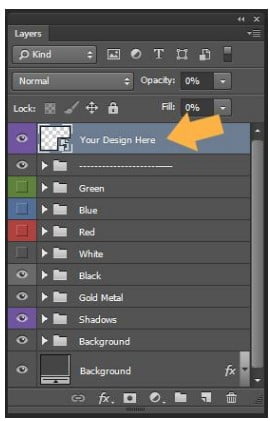
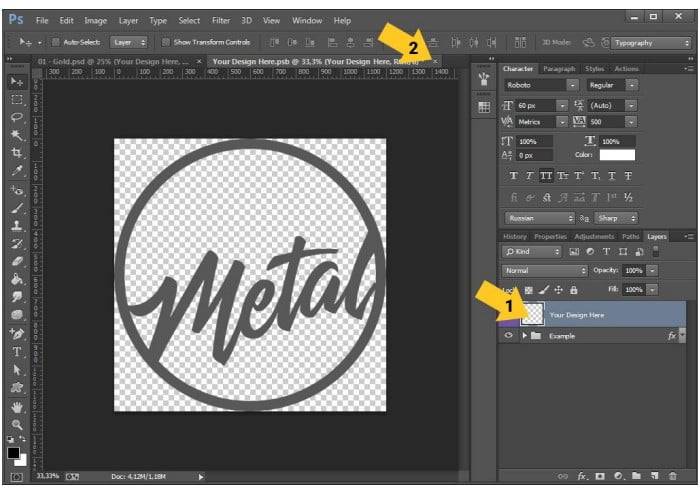
1. Place your text, logo, shape in the just opened
window
2. SAVE using: File/Save or ctrl+S on PC or cmd+S
on Mac
3. Close the second window
Now you can choose one of 5 colors for your text (or
logo, shape etc):
Just make visible/unvisible folder group

