today i Share with You Photoshop gradient To create 200 gold or golden color gradients for Photoshop, you would need to use the gradient tool in Photoshop and experiment with different color combinations to achieve the desired golden hue. You can also use pre-existing gradient sets available online as a starting point and modify them to fit your needs. It is recommended to have a basic understanding of color theory and how to use the gradient tool in Photoshop to create smooth color transitions. You Can Also Downlaod Photoshop Gradients.

topic of Photoshop gradients
Photoshop gradients refer to the smooth transitions of colors within an image or design created using Adobe Photoshop. Gradients can add depth, interest, and dimension to digital designs and are used in a wide range of projects, including graphic design, digital art, and web design.
In Photoshop, there are several types of gradients to choose from, including linear, radial, angle, and reflected. The Gradient Tool in Photoshop allows designers to create gradients by selecting colors, adjusting the angle and length of the gradient, and changing the opacity and transition between colors.
Gradients can be used to create backgrounds, as shading and highlights in illustrations, as color overlays in photos, and more. They are a versatile and essential tool in the toolkit of many graphic designers and digital artists.
Overall, Photoshop gradients provide an easy way to add color and visual interest to digital designs, and with the flexibility and versatility of the Gradient Tool in Photoshop, the possibilities for gradient use are virtually endless.
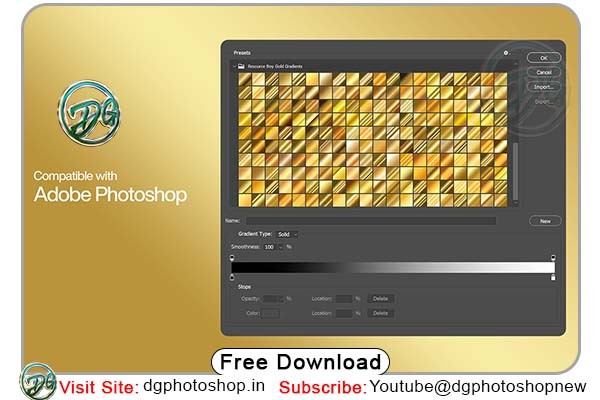
how to use the gradient tool in Photoshop
The Gradient Tool in Adobe Photoshop can be used to create smooth color transitions between multiple colors. Here are the steps to use the Gradient Tool:
- Select the Gradient Tool: The Gradient Tool can be found in the toolbar on the left-hand side of the Photoshop window, and it looks like a linear gradient. You can also access it by pressing the “G” key on your keyboard.
- Choose the type of gradient you want to create: The Gradient Tool offers different types of gradients, including linear, radial, angle, and reflected. Choose the type of gradient that you want to use from the options bar at the top of the screen.
- Select the colors you want to use: You can choose colors for your gradient by selecting the Foreground and Background colors in the toolbar, or by clicking on the color swatches in the options bar to open the Color Picker.
- Draw the gradient: To create the gradient, click and drag your mouse in the direction you want the gradient to go. You can also adjust the angle, length, and opacity of the gradient by using the options bar at the top of the screen.
- Adjust the gradient: After creating the gradient, you can adjust it further by using the Gradient Editor. The Gradient Editor allows you to add more colors, change the opacity and location of color stops, and adjust the transition between colors.
Remember to experiment with different color combinations, gradients types and settings to achieve the desired result.








