90s Colorful Effect Photoshop Gradients Free Download It’s only a matter of time before you get tired of the minimal style and the faint colors associated with the modern generation of graphic design. They are basically everywhere! No wonder why all new designs are starting to look like one another. Photoshop Gradient So, you probably know it yourself that maybe it’s time to take a step back and revisit the vibrant artworks of the 90s eras. After we published that last bundle with 200 high quality 80s gradients, you should have seen this one coming too, sooner or later. You Can Also Download 200 Pink Photoshop Gradients
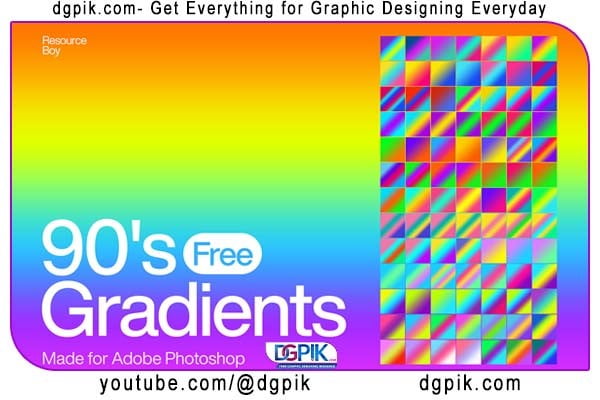
As always, we did the impossible and handcrafted this entire 90s Photoshop gradient collection that beats the rest in both size and variety hands down. You will need no Photoshop tutorial to work with Resource Boy’s 90s gradients. They are developed with the most user-friendly interface. So you’re good to go, even as an amateur designer. So are we yet the best source for Photoshop gradient design or what? You Can Also Download 200 Pastel Photoshop Gradients
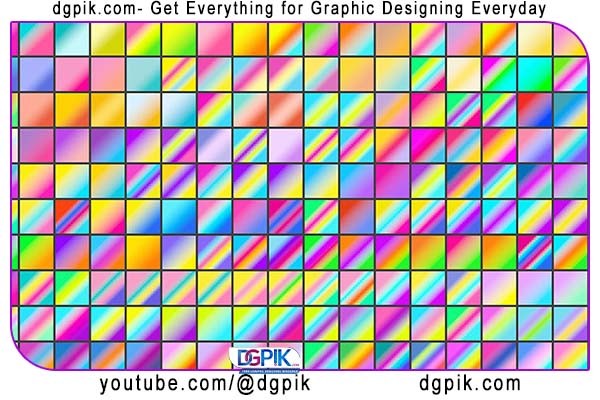
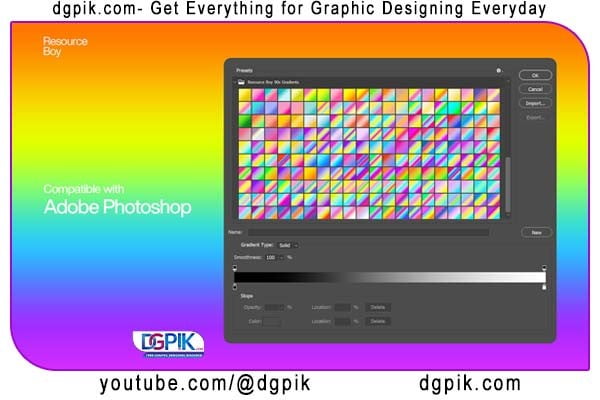
Download the File Easily From the Download Link Given Below
Password is: dgpik.com
How to Install Photoshop Gradients in Photoshop
To install Photoshop gradients in Adobe Photoshop, you can follow these steps:
- Find and download the gradients: Start by searching for Photoshop gradients online. There are various websites that offer free and premium gradient packs. Look for a pack that you like and download it to your computer. Make sure the file format is compatible with Photoshop, usually a .GRD file.
- Open Photoshop: Launch Adobe Photoshop on your computer. Wait for the program to load and open a new or existing document.
- Access the Gradients panel: In the Photoshop menu, go to “Window” and select “Gradients” from the drop down menu. This action will open the Gradients panel, which usually appears on the right side of the Photoshop interface.
- Load the gradients: Once the Gradients panel is open, click on the panel’s menu icon (three horizontal lines at the top-right corner) and select “Load Gradients” from the drop down menu.
- Locate the gradient file: A file explorer window will appear. Navigate to the location where you saved the downloaded gradient file (.GRD), select it, and click “Load” or “Open” to import the gradients into Photoshop.
That’s it! You have successfully installed and loaded the Photoshop gradients into Adobe Photoshop. Now you can explore the different gradients and apply them to your projects as desired.
Recommended:
Get Social Media networking assistance by visiting SOCIAL MEDIA







