Beauty Retouching Tutorial Panel & Photoshop Actions Free Download This is a premium product. We are giving this totally free. In our website, you will find lots of premium assets free like Free-course/tutorials, Lightroom Preset, PS action, Mockups, Videohive Items, Premium Sounds, Web Templates, and much more. You Can Also Download Cinetune Cinematic Color Grading Effects Photoshop Action
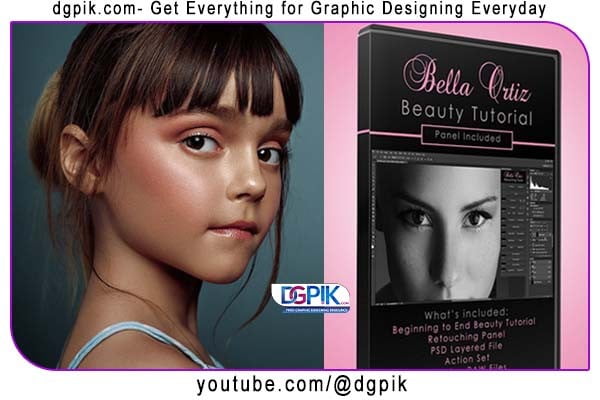
What’s Included:
- -Install Instructions.txt
- -Panel and Action
- -Raw Files and PSD’s
- -Tutorials
Download the File Easily From the Download Link Given Below
Password is: dgpik.com
Panel and Actions
RAW Files and PSD
Tutorial
How to Load Photoshop Action
To Install the Panel
Copy the “Bella Ortiz Retouching” file to the folder User(C:)/Program files/Adobe/Adobe Photoshop CS6/Plug-ins/Panels
(TEST) For use in CC, copy the “Bella Ortiz Retouching (CC)” file to your Adobe Photoshop CC Panel folder.
To open the panel in photoshop: In the menu bar, click Window>Extensions>Bella Ortiz Retouching
To install actions (REQUIRED FOR PANEL TO FUNCTION PROPERLY)
Option 1: Double click the ATN file while photoshop is open to temporarily install.
Option 2: Click and drag the ATN file from the extracted folder directly to photoshop to temporarily install.
Option 3: Copy the ATN file to the folder User(C:)/Program Files/Adobe/Adobe Photoshop CS6/Presets/Actions. Then load the actions by hitting the action menu button.
For CC, your folder should be the same except Adobe Photoshop CC instead of CS6.
Video tutorial is split in sections by chapters and steps. The file type is MP4.
RAW files can be used for use in retouching portfolios. When used as before and afters on facebook, please state that the photographer was “Bella Ortiz Photography”
The PSD file is rather large because each layer you add will make it larger, and there are quite a few layers. 🙂







