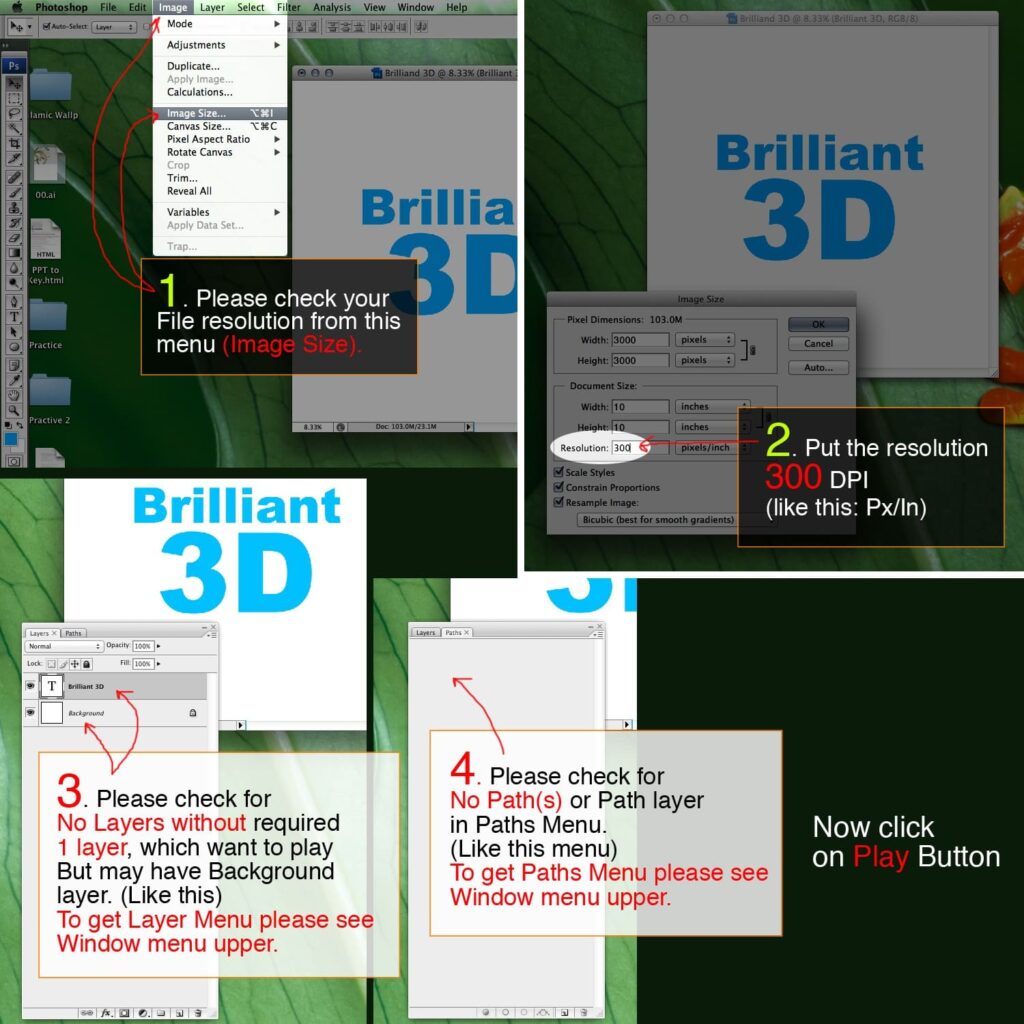Brilliant 3D Photoshop Action Free Download This Pack including 2 3D Action with ATN Mode, Drug or Load & Ready for use and Play to works. This Action created with Adobe Photoshop CS2, You Can use with Any Version of Photoshop CS. If you want you can also Download. Photoshop Action

We have shown you the Preview image below, in which you can see how amazing all its effects are.

How to Load Photoshop Action
Loading a Photoshop action is a simple process that involves a few steps:
- Download the Photoshop action that you want to use and save it to your computer. The file extension of a Photoshop action is “.atn”.
- Open Photoshop on your computer.
- Go to the “Window” menu and select “Actions”. This will open the Actions panel in Photoshop.
- In the Actions panel, click on the small arrow icon in the top right corner and select “Load Actions” from the dropdown menu.
- Navigate to the folder where you saved the downloaded Photoshop action and select it.
- Click “Open” to load the action into Photoshop.
- The Photoshop action will now appear in the Actions panel and can be used by selecting it and clicking the “Play” button.
That’s it! You have successfully loaded a Photoshop action and can now use it to apply a variety of effects to your images with just a few clicks.
Download the File Easily From the Download Link Given Below
Password is : dgpik.com
How To This Action