Coffee Cups Real 3D Psd Mockups Free Download The Most Versatile coffee mockup template for After Effects Including 16 coffee models for iced coffee, latte, espresso, mugs, capsules, carton cups cappuccino and much more! Endless & user-friendly customisation options for keyframes, colors & styles. Here is how it works: Select the desired Mockup, place your designs, add background, choose animation and you’re ready to go. Get your project faster and easier while still look unique! You Can Also Download Mug Mockup PSD | Mug Design Template

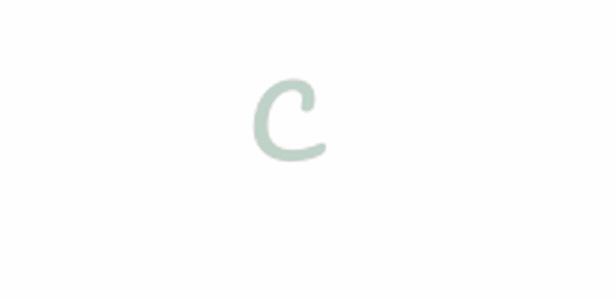
Main Features:
- 16 coffee cup real 3d Mockups in .OBJ format
- No Pre-renders
- Animation presets FFX files
- 100% Customizable – Edit All Keyframes including cameras
- Photo realistic Quality
- After Effects CS6 and above compatible template
- Free Updates
- Fully customizable colors, fonts, and layouts.
- Video tutorials with voice over included
- Universalised expressions compatible with After Effects running in any language
Download the File Easily From the Download Link Given Below
Password is: dgpik.com
How to Open Psd Mockups
- Install Adobe Photoshop: If you don’t have Adobe Photoshop installed on your computer, you can download and install it from Adobe’s official website. Follow the instructions provided during the installation process.
- Launch Adobe Photoshop: Once Adobe Photoshop is installed, launch the program by clicking on its icon in your computer’s application launcher or by searching for it in the Start menu (Windows) or Applications folder (Mac).
- Open the PSD mockup: In Adobe Photoshop, go to the “File” menu at the top-left corner of the screen and select “Open.” Alternatively, you can use the keyboard shortcut Ctrl+O (Windows) or Command+O (Mac).
- Locate the PSD file: In the file browser window that appears, navigate to the location where you have saved the PSD mockup file on your computer. Select the file and click on the “Open” button.
- Edit the mockup: Once the PSD mockup is opened in Adobe Photoshop, you can make edits and modifications to the design as needed. You can customize text, replace images, adjust colors, and apply various effects to personalize the mockup according to your requirements.
- Save your work: After making the necessary changes to the mockup, go to the “File” menu and select “Save” or “Save As” to save your work. Choose a location on your computer and specify the desired file format (such as PSD or another compatible image format) to save the modified mockup.
That’s it! You have successfully opened a PSD mockup using Adobe Photoshop and made edits to it. Remember to save your work periodically to avoid losing any changes you’ve made.
To install an FFX file Preset Into Adobe After Effects copy the “Pixamins Presets” and paste it into the Presets folder which can be found in your After Effects.
Relaunch adobe after effects or select refresh list from the Effects Presets panel.
To apply an FFX preset: Drag and drop a Preset file on yellow color layer “Transformation Helper” at the very start of the timeline.
Alternatively
Go to Animation > Apply Animation Preset – This will open up the file browser. Find your . ffx file – Navigate to the folder that contains your preset file and select it Click Open – This will apply your preset to the currently selected layer.
Coffee_Model_Installation
Coffee_Animation_Presets







