Glamour Photography Photoshop Actions Collection Free Download is a set of perfect actions for glamour photographers, designers and fashion bloggers. These actions are professionally created to give your images a magical tone. Enabling you to improve your editing process, save your time and enhance your images within few clicks.

Actions Features:
- Play with different Glamour looks inspired effect to your photos.
- Produce high quality & powerful output for both web & print media.
- 1-Click action. It takes a single click to achieve the magic.
- Non-destructive Workflow. The original image will remain unchanged.
- Completely experimented & tested in different Photoshop versions.
- Each & every layer is editable & you can tweak nearly everything.
Compatibility:
- File Size: 1 MB
- File Format: ATN
- Creative Cloud
- Software Requirement: Adobe Photoshop CS5, CS6 to Creative Cloud (CC 2017)
- Compatible with both a Mac and PC
- Work on RAW and JPEG images
- Can be easily adjusted to fit your image
Editing your images with actions:
1. Choose your image.
2. Load Actions (Open the action window, load actions, voila!)
3. Choose an action.
4. Edit and customize to fit your style.
5. Save and share!
We have shown you the Preview image below, in which you can see how amazing all its effects are.
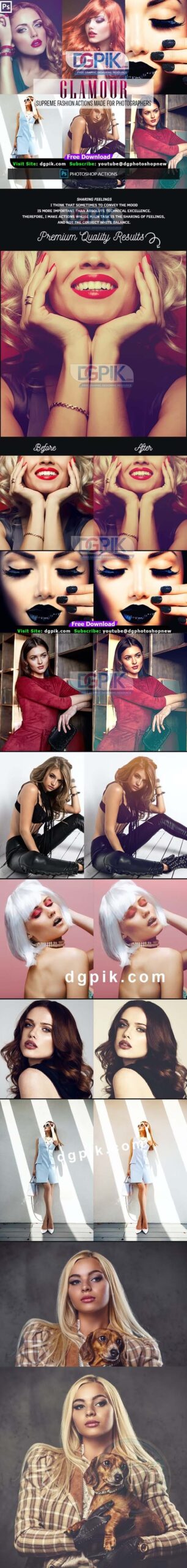
Download the file easily from the download link given below
Password is : dgpik.com
How to Load Photoshop Action
How to use Photoshop Action
Glamour photography actions can enhance and add a touch of elegance and style to your portrait photos. Here are some general steps you can follow to use a glamour photography action in Adobe Photoshop:
- Open your portrait photo in Photoshop.
- Load the glamour photography action into Photoshop by going to the Actions panel and clicking on the “Load Actions” button (it looks like a folder icon).
- Once the glamour photography action is loaded, select the layer of your portrait photo that you want to apply the action to.
- Click on the glamour photography action in the Actions panel to activate it.
- Follow the prompts in the action to adjust the settings, such as the brightness, contrast, or saturation of the photo.
- Click “Play” in the Actions panel to apply the glamour photography effect to your photo.
Note that the specific steps may vary depending on the glamour photography action you are using, as different actions may have different prompts and settings. It’s always a good idea to read any accompanying documentation or instructions that come with the glamour photography action before using it. Additionally, you may need to make additional adjustments to the photo after applying the action to achieve the desired effect.








