Highway And City Billboard Psd Mockup Free Download The mockup set of urban and highway advertising billboards is a designed example of highway and city advertising boards. This mockup allows you to easily and realistically portray your billboards in urban Psd Mockup environments and along highways. Using this mockup, you can easily place your designs, images, posters and advertising notices on large billboards in urban environments and use them to promote and display products, events or any other type of business message. With this mockup, you can professionally review your designs and see how they will look in real urban and highway environments. You Can Also Download Awesome Billboard Psd Mockup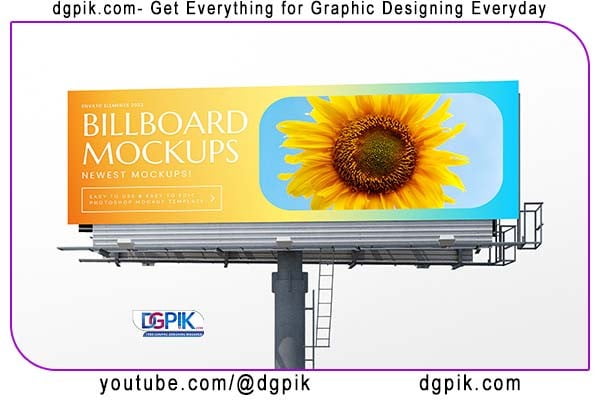

Download the File Easily From the Download Link Given Below
Password is: dgpik.com
How to Use:
1. Open PSD File on Adobe Photoshop Application
2. Double click the Smart Object, then the Smart Object tab will open
3. Paste your design on the Smart Object
4. Save and close the Smart Object tabs
5. Now you get the preview of your design on the mockup
How to open Psd Mockups
- Install Adobe Photoshop: If you don’t already have it, you’ll need to install Adobe Photoshop on your computer. You can subscribe to Adobe Creative Cloud, which provides access to Photoshop and other Adobe applications.
- Download the PSD mockup: Obtain the PSD mockup file you want to work with. PSD mockups can be downloaded from various design websites or marketplaces.
- Locate the file: Once the PSD file is downloaded, find its location on your computer.
- Double-click on the PSD file: By double-clicking on the PSD file, your computer should automatically open it in Adobe Photoshop if it’s properly installed. If it doesn’t open automatically, follow the next steps.
- Open Adobe Photoshop: Launch Adobe Photoshop manually from the Start menu (Windows) or the Applications folder (macOS).
- Go to File > Open: In Adobe Photoshop, click on “File” in the menu bar and then select “Open.”
- Navigate to the PSD file: A file explorer window will pop up. Use it to browse to the location where you saved the PSD mockup file.
- Select the PSD file: Click on the PSD file you want to open, and then click on the “Open” button.
- PSD mockup is now open: The PSD mockup should now be fully opened in Adobe Photoshop, and you can edit, customize, or use it as needed.
Recommended:
Get Social Media networking assistance by visiting SOCIAL MEDIA







