Here in this post you’ll get free download link of New 3D Bundle Photoshop Layer Style Psd compress file from below. It is most beautiful Photoshop Style within high resolution pixel quality. You Can Also Download

How To Download & Use New 3D Bundle Photoshop Layer Style Psd
Dear viewer! if you don’t know about of using this Free New 3D Bundle Photoshop Layer Style Psd so you have need to watch below complete video tutorial and learn how to use this png file for your editing purpose.
WATCH VIDEO NOW
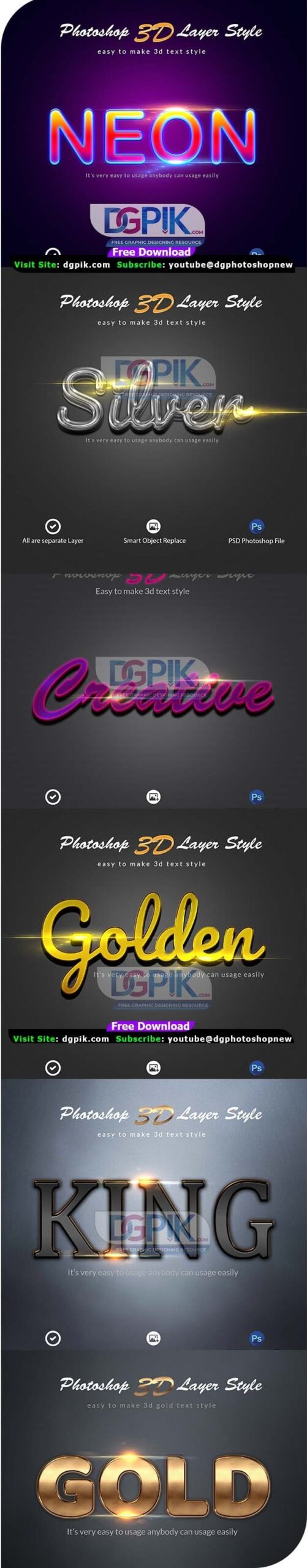
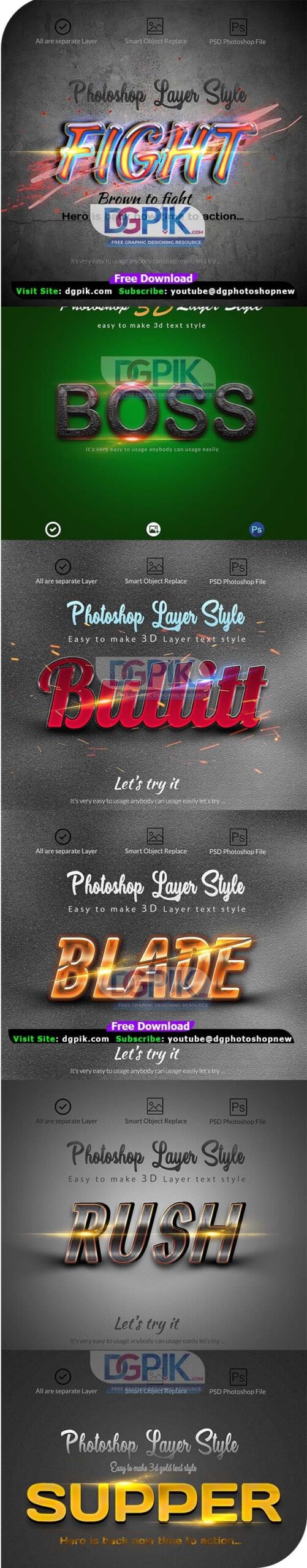
How to Edit Text Effect PSD in Photoshop
To edit a text effect PSD file in Photoshop, follow these steps:
- Open the PSD file in Photoshop.
- Select the layer containing the text effect you want to edit.
- Use the Text tool to select the text you want to edit.
- Make your changes to the text, such as changing the font, size, or color.
- To edit the text effect itself, select the layer style of the text layer by double-clicking on the “fx” icon next to the layer name in the Layers panel.
- In the Layer Style dialog box, you can make changes to the various effects applied to the text, such as bevel, stroke, and drop shadow.
- Experiment with different settings to achieve the desired effect.
- Once you are satisfied with your changes, save the PSD file.
Note: If the text is rasterized, meaning it is converted to pixels, you may not be able to edit the text itself, but you can still edit the layer style.
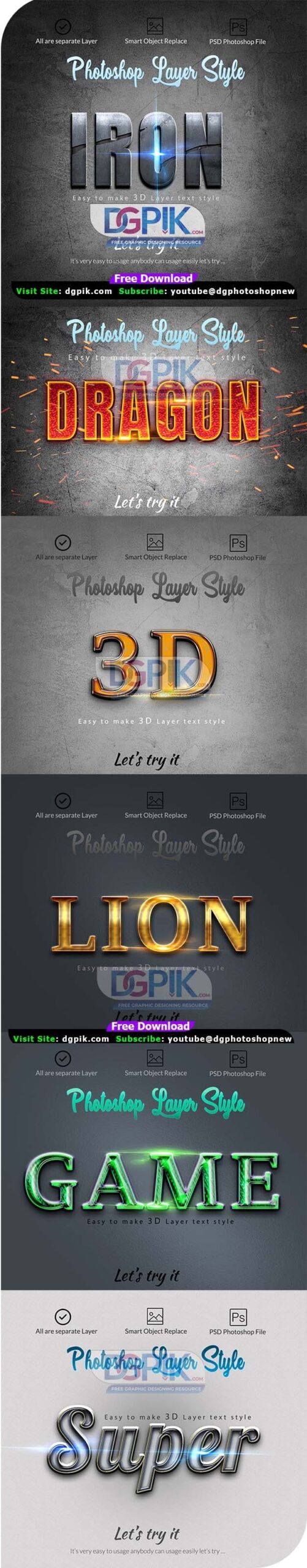
File Included | 18
File Type | .PSD
File Size: 175.MB
Layered | Yes
DPI | 300
License | 100% Free
Compatible with: Adobe Photoshop,
Password is: dg6249
https://youtu.be/c8S57GFvsJM
1 to 9 3D Bundle Photoshop Layer Style Psd
 10 to 18 3D Bundle Photoshop Layer Style Psd
10 to 18 3D Bundle Photoshop Layer Style Psd

