Varied Photoshop Text Styles Pack 3 Free Download Photoshop offers a wide range of text styles to add visual interest to your designs. From bold and dramatic to subtle and elegant, you can choose from options like 3D, metallic, neon, vintage, and more. With the ability to customize colors, textures, and effects, the possibilities for creative typography are endless.If you want you can also Download. 3D Text Styles

Includes
- 1 PSD files
- 1 ASL File
We have shown you the Preview image below, in which you can see how Amazing All its Effects are.
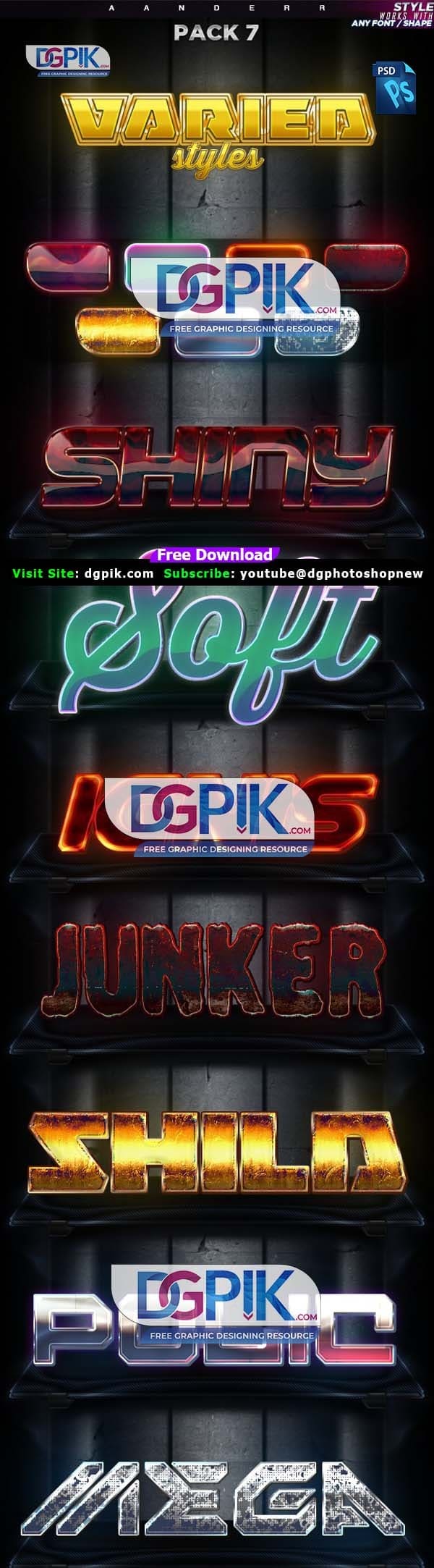
How to Use Text Styles
To use text styles in Photoshop, follow these steps:
- Open a new or existing Photoshop document.
- Select the Text tool from the toolbar and type your desired text.
- With the text layer selected, navigate to the “Styles” panel.
- Choose a text style from the pre-designed options available in the panel.
- Apply the style to your text by clicking on the chosen style.
- Customize the style further by adjusting the layer effects or blending options in the “Layers” panel.
Text styles can save time and add visual interest to your designs, making them a valuable tool for graphic designers and marketers alike.
Download the File Easily From the Download Link Given Below
Password is : dgpik.com








