Today im Share with You A Watercolor Paint Photo Frame PSD Bundle is a collection of photo frames designed to add a watercolor painting effect to photos. These frames are typically created in a high-resolution format, such as PSD, and can be easily imported into Adobe Photoshop for customization.
The Watercolor Paint Photo Frame Bundle can include a variety of frame styles and designs, each with its own unique watercolor painting effect. The frames can be used to enhance personal photos or to add a professional touch to commercial projects, such as product presentations, brochures, or online store displays.
The use of watercolor frames can add a unique and artistic touch to photos, and can save time and effort compared to creating watercolor frames from scratch. The Watercolor Paint Photo Frame Bundle is a versatile and cost-effective solution for adding a watercolor painting effect to photos, and can provide a professional and attractive look for a wide range of design Photoshop PSD projects.

How To use Photoshop PSD Mockup
To use a PSD mockup in Photoshop, follow these steps:
- Open Photoshop and the PSD mockup file.
- Locate the “Smart Object” layer in the Layers panel. Double-click on the thumbnail icon of the Smart Object layer to open it in a separate window.
- Insert your design into the Smart Object by selecting “File” > “Place Embedded” or “Place Linked” and choosing your design file.
- Resize or reposition the design as necessary.
- Save the Smart Object. This will automatically update the mockup with your design.
- Repeat steps 2 to 5 for any additional Smart Object layers in the mockup.
- Once you have added your designs to all of the Smart Object layers, you can then save the final mockup as a PSD or export it as a JPG, PNG or any other format you need.
Note: Some PSD mockups may have instructions or guidelines included in the file, so be sure to read them carefully before using the mockup.
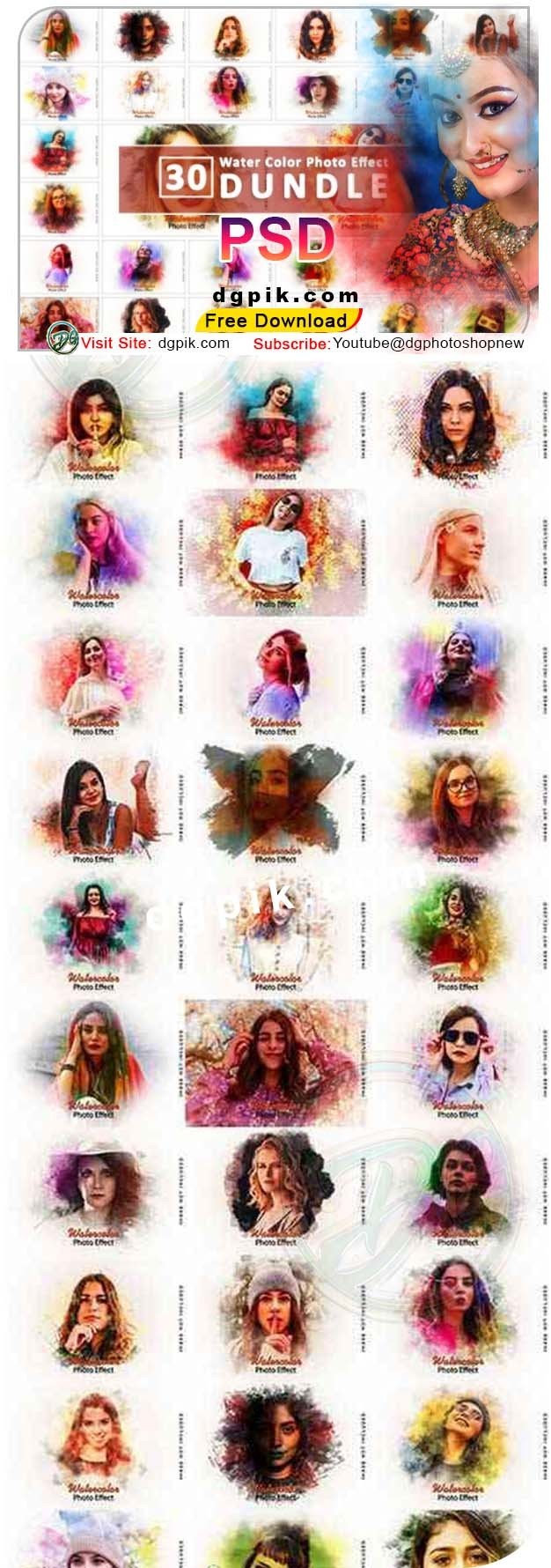
How to unzip file in pc
You can unzip a file in Windows by right-clicking the file and selecting “Extract All”. For macOS, double-click the file. If you don’t have a built-in tool, you can download a file archiver tool like 7-Zip or WinRAR to extract files.








