The Floral Alcohol Ink Vintage Books Clipart Bundle Free Download is a collection of beautifully designed images inspired by floral motifs and alcohol ink techniques. This versatile bundle includes high-quality clipart featuring vintage books adorned with vibrant floral patterns, providing a unique and artistic touch for various creative projects such as scrap booking, graphic design, and stationery. You Can Also Download 6 Moon Flower Watercolor PNG Clipart
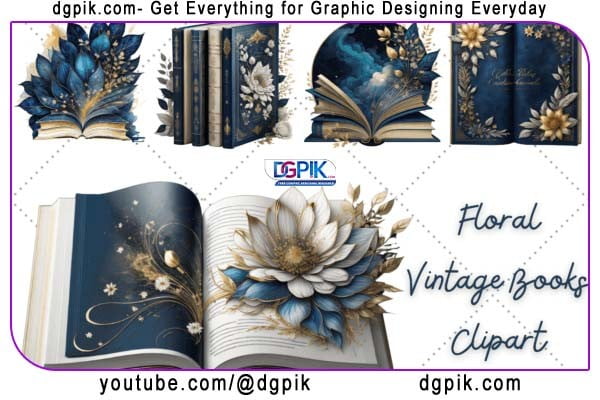
You will receive
- 4 PNG files with resolution 3072 x 3072px with transparent background
- 1 PNG file with resolution 3072 x 1728px with transparent background
You can easily print on physical products such as cards, frame artwork, scrapbooks, t-shirts, pillows, bags, mugs stickers and much more.
Download the File Easily From the Download Link Given Below
Password is: dgpik.com
DOWNLOAD NOWFloral Alcohol Ink Vintage Books Clipart BundleHow to Use Clipart
Using clipart is a simple and straight forward process. Here are the steps to follow:
- Find clipart: Search for clipart images online or browse through clipart libraries. There are numerous websites that offer free or paid clipart collections.
- Download or save the clipart: Once you’ve found the desired clipart image, download it to your computer or device. Remember to check the licensing terms if you’re using it for commercial purposes.
- Insert clipart into your document: Depending on the software you’re using, there are various ways to insert clipart. In most programs, you can go to the “Insert” or “Image” menu, select “Clipart,” and then browse for the saved image file. Alternatively, you can drag and drop the clipart directly into your document.
- Customize the clipart (if needed): Some software allows you to modify clipart. You can resize, rotate, or crop it to fit your design. Additionally, you can apply color adjustments or add effects, such as shadows or transparency.
- Position and arrange the clipart: Move the clipart to the desired location within your document or design. You can layer it with other elements, align it, or group it with related objects.
- Save and export: After you’ve finished incorporating clipart into your project, save your document or design file. If you’re using the clipart in a digital project like a website or presentation, export the file in the appropriate format.
Remember to respect copyright and licensing restrictions when using clipart. It’s important to attribute the source if required or use clipart that is labeled for commercial use or free for public domain.







