Captured Effect Photoshop Action Free Download is a powerful tool that instantly transforms images into stunning, cinematic masterpieces. With just a click, it applies a curated set of adjustments, filters, and effects, giving photos a captivating and professional look. It’s a convenient way to add drama, depth, and artistic flair to your images in no time. You Can Also Download Abstract Art Effect Photoshop Action
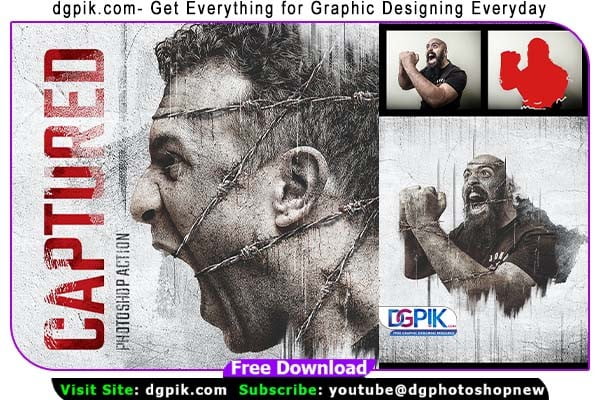
Features:
- 1 ATN File. (action).
- 1 ABR file (brush).
- 1 PAT file (texture).
- Non-destructive action.
- Well Arranged Layers.
- Layers Are Adjustable.
- Works in the following versions: CS4, CS5, CS6, CC+
- Works only on the English version of the Photoshop
- Images in Preview Are Not Included.
- The action works on images with a size of 2500 pixels and above.
Instruction
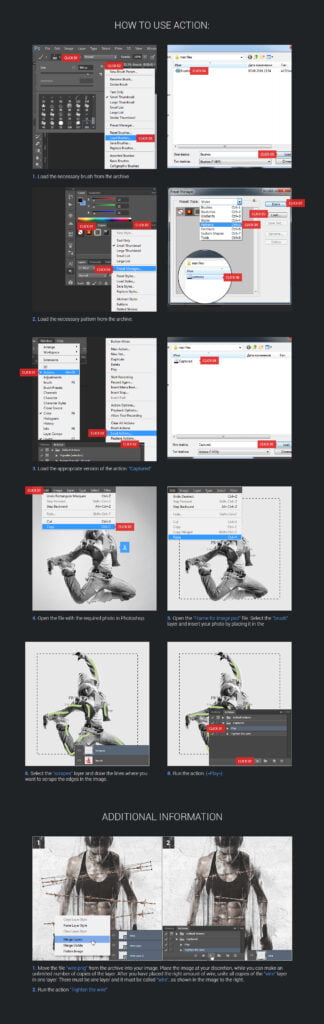
Download the File Easily From the Download Link Given Below
Password is: dgpik.com
DOWNLOAD NOWCaptured Effect Photoshop ActionHow to Load Photoshop Action
How to Use Photoshop Action
To use a Photoshop Action, follow these steps:
- Download and install the desired Action in Photoshop. Actions typically come in a .ATN file format.
- Open Photoshop and create a new document or open an existing one.
- Go to the “Actions” panel by selecting “Window” > “Actions” from the menu.
- In the Actions panel, click on the folder that contains the Action you want to use.
- Inside the folder, you will find different Actions. Click on the specific Action you want to apply.
- Press the “Play” button at the bottom of the Actions panel, or simply double-click on the Action. This will start running the Action.
- Photoshop will automatically perform a series of pre-recorded steps and apply the effect or adjustments included in the Action.
- Depending on the complexity of the Action, you may need to follow additional instructions provided by the creator.
- Once the Action finishes running, you can fine-tune or customize the result by adjusting the layers, masks, or other elements created by the Action.
Remember to experiment with different Actions, modify their settings, or combine them with other editing techniques to achieve the desired results.







