Free Download Car Headlights Photo Overlays in PNG Files to digital graphics or textures that are used to enhance the appearance of car headlights in photographs. These overlays can add brightness, clarity, and depth to car headlights, making them look more realistic and eye-catching. They come in different styles and designs, such as halos, LED lights, and diamond-patterns, and can be easily added to any image using photo editing software. These overlays are widely used by car photographers, automotive enthusiasts, and car brands for advertising and promotional purposes.
A Photoshop overlay is a design element or image that is added on top of another image to enhance or modify its appearance. Photoshop Overlays can be used for a variety of purposes, including adding textures, patterns, light effects, shadows, and other design elements to an existing image. They are typically transparent PNG files that can be easily blended with the original image using layer masks, blend modes, and opacity adjustments in Photoshop.
Photo Overlays are a popular tool in photo editing software, and they allow you to add special effects, patterns, or textures to your photos.
Note: The steps may vary slightly depending on the photo editing software you are using, but the general process is the same.
Car Headlights Photo Overlays, Photoshop overlay, Stage light overlay, Neon overlays, Prism overlay, Diamond overlay, Bokeh light overlay
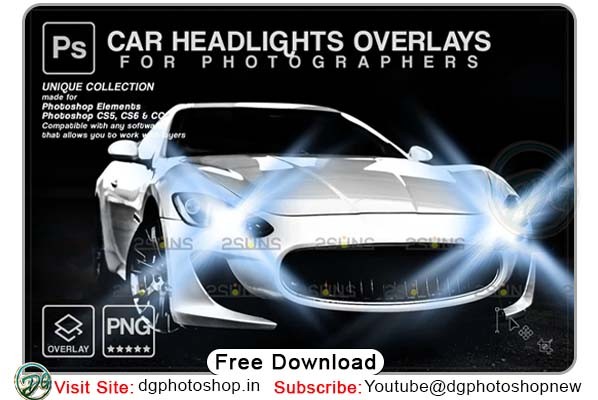
Details: 15 Car Headlights Photo Overlays (300dpi – PNG)
Compatible with
any software that allows you to work with layers ( Photoshop, Photoshop Elements, Paint Shop Pro, PicMonkey’s Photo Editor, etc.)
Note to the Lightroom users – please, make sure you have a plugin that allows you to work with layers
Here are the steps to use Photo Overlays:
- Open your photo editing software: Start by opening your favorite photo editing software such as Adobe Photoshop, GIMP, or Canva.
- Load your photo: Once your software is open, load the photo you want to add the overlay to.
- Select the Photo Overlay tool: Look for the Photo Overlay tool in your software and select it. Some software may refer to this as the “layer” tool.
- Browse for the overlay: Your software will provide a library of photo overlays for you to choose from. Browse through the library and select the overlay you want to use.
- Adjust the overlay: Once you have chosen your overlay, you can adjust the size, opacity, and position. You can also adjust the layer properties, such as the blending mode, to make the overlay blend seamlessly with your photo.
- Save the edited photo: After you have made the necessary adjustments, save your edited photo.
Compressed File Info:
- File Included | 15.Files
- File format | .PNG
- Download Format | Zip, Rar
- Size | 45.6.MB
- Company | DG Photoshop
Zip File Password: dgphotoshop.in










