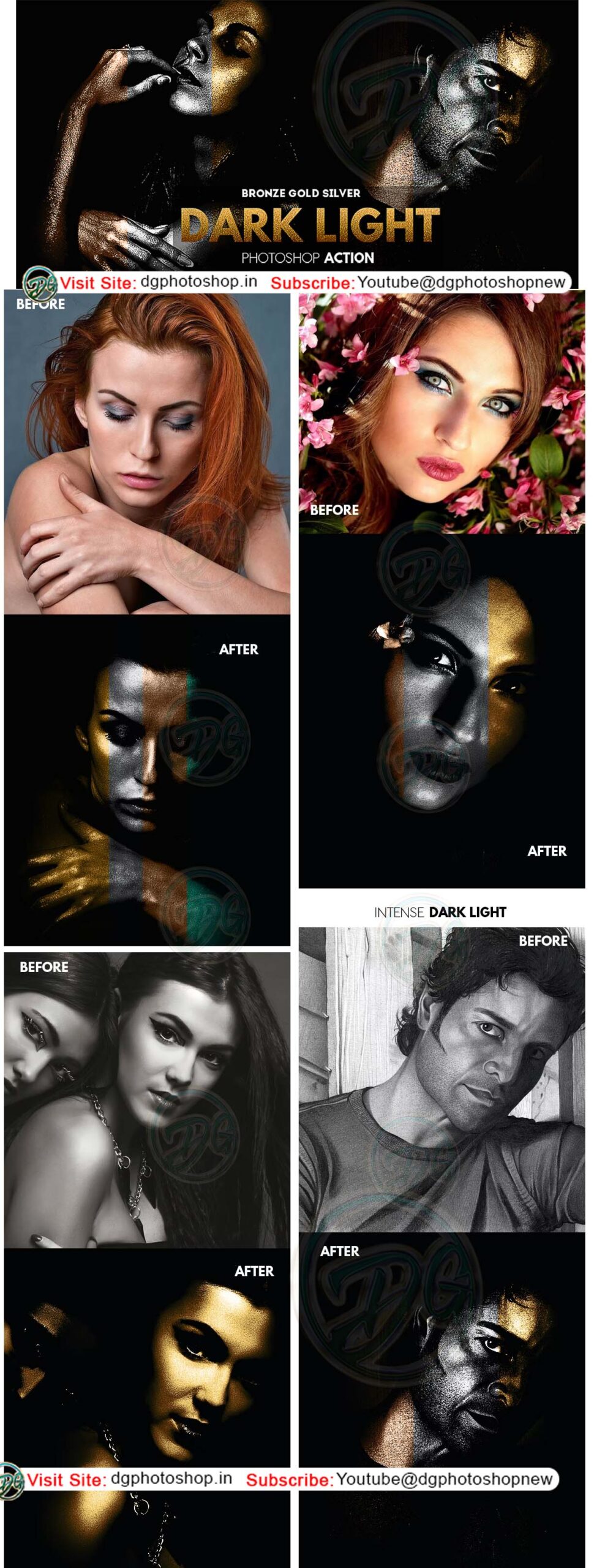Dark Light Effect with Gold Silver and Bronze Skin Photoshop Action This Photoshop action will allow you to create intense dark light with silver, gold and bronze skin effect out of any image. The final result contains easy to edit layers&adjustments with all the layers intact so that you can customize the appearance. Tested and working with Photoshop CS and CC, all language versions. You Can Also Downlaod

WORKS WITH ANY PHOTOSHOP CS and CC LANGUAGE VERSION
PACKAGE DETAILS:
- Dark Light Effect with Gold Silver and Bronze Skin Photoshop Action
- Tested and working with Photoshop CS and CC, all language versions
- Requirements: RGB color, 8 bit, 72 DPI recommended
- Easy to Edit and Customize
- Fully customizable
- Little Photoshop Skills Required
How install the items
First you have to install the PAT file and ABR file. Go to Edit>Preset Manager choose Patterns/Brushes from the preset type and select the files to load. Install the action ATN file that is found in the package. Go to Windows>Actions and simply load the file. You Can Also Downlaod Lightroom Presets.
How to Use and Customize
STEP 1 – Open a PSD file
The action works best for portraits. Open a new PSD file and add your photo inside the file. Make sure this is the only layer so if you have a Background layer please delete it.
STEP 2 – Play an Action
Choose the action and click Play.
The action stops with this message:”
1. Paint over the areas that you want to hide(if you have a light color background for example).
2. Resume Play!
you have to paint over the areas that you want to hide(for example if you have a light color background with details that you don’t want to be seen in the final result) DO NOT paint over the main character. Resume play! The action stops again with this message: “
1. Paint over the areas that you want to lighten.
2. Resume play!
use the Brush Tool to paint over the areas that you want to be more lighten, like face and body details. Resume Play! See the Edit/Customize Sections
STEP 3 – Edit & Customize
After the action ended playing you have a number of layers to edit and customize:
SHARPEN EFFECTS – contains 3 layers; you can hide, lower opacity or duplicate the layers for changing the sharpen effect
COLOR EFFECTS – contains 5 adjustments for color control; you have bronze, gold, silver, custom color and custom gradient effects.
ADJUSTMNTS – contains 4 adjustments; if the image is too dark/light you have to play with Highlights and Levels adjustments(double click on the thumbnail to edit)
YOUR PHOTO – contains your image and 2 adjustments.
Use the Contrast and Brightness adjustment if the image is too dark/light .
Zip File Password:
dgphotoshopnew
The file is compressed using Zip or Rar format…please use Winrar to extract this file