Gold 3D Effect Photoshop Action Free Download Creating a realistic golden 3D effect has never been easier! Photoshop Action Gold 3D effect in just 1 click Photoshop ver. CS6 and newer ANY LANGUAGE. You Can Also Download New Gold 3D Text Style PSD
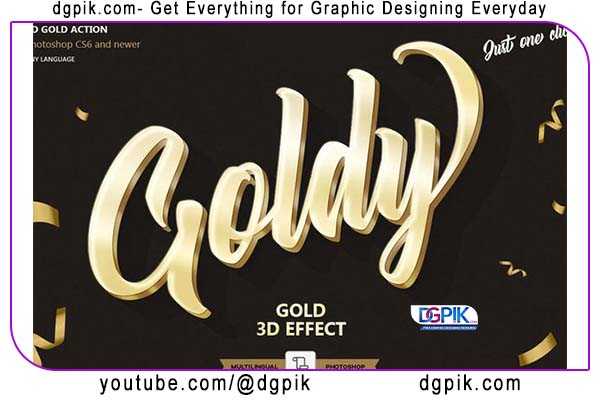
Works with:
- Text layer
- Vector shape
- Pixel layer
- Smart object
- Folder group
- Very easy to customize
Well organized folders. All editable! - Easy editable colors
- 6 extrusion directions
- 10 extrusion sizes
- 30 shadow sizes
- Global light function
- Choose light and shadow direction in one click
- 360 degrees light and shadows

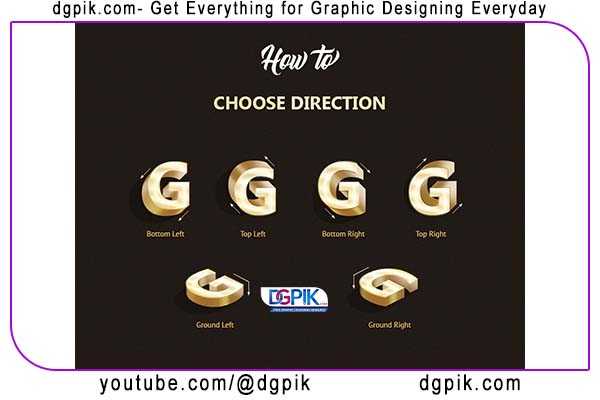
Download the File Easily From the Download Link Given Below
Password is: dgpik.com
How to Load Photoshop Action
VIDEO TUTORIAL INSIDE HELP FILE
Professional Photoshop action transforms your text, vector shape, pixel layer, smart object, layer group, logos into real 3D objects with cool gold style. Smart Shadow included Cool long shadow up to 300 pixels. You can choose shadow size and direction after playing action. Choose direction from 360 degrees via ‘Global Light’ bar
It’s Very Easy To Use This Action:
1. Install action into your Photoshop:
Simply double-click one of atn files
2. Create new file in Photoshop
3. Create your shape or text
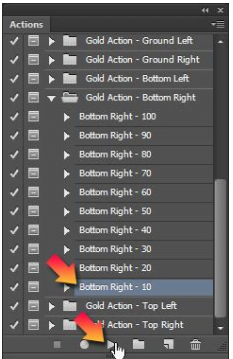
4. Go to the actions palette If the actions palette is not visible, go to “Window”, then click “Actions” in the dropdown. Find Gold Action in action palette. Choose one of 6 directions
Choose one of 10 depth sizes
5. Click the ‘Play’ button and wait for the action to complete
6. Now you can customize the result:
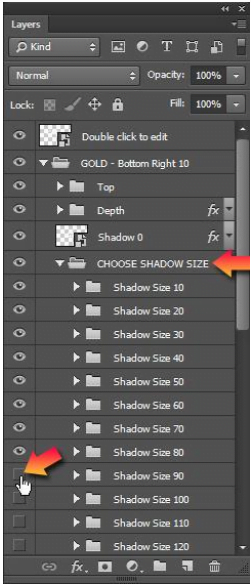
You can choose light and shadow direction.
Go Layer -> Layer Style -> Global Light
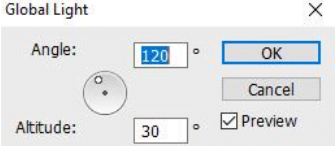
HOW TO USE
- Choose layer or group
- Choose action and click ‘PLAY’
- Choose shadow direction in opened window
- Enjoy!







