Medium to Dark SkinTone LUTs For Photoshop Free Download LUT pack for Photoshop. These are LUTs I’ve created with the experience I’ve gathered as a photographer and retoucher over the past 7 years. These presets are made to work with medium to dark skin tones but can also be used for people of any color.You Can Also Download 3100 Professional Cinematic LUTs Collection
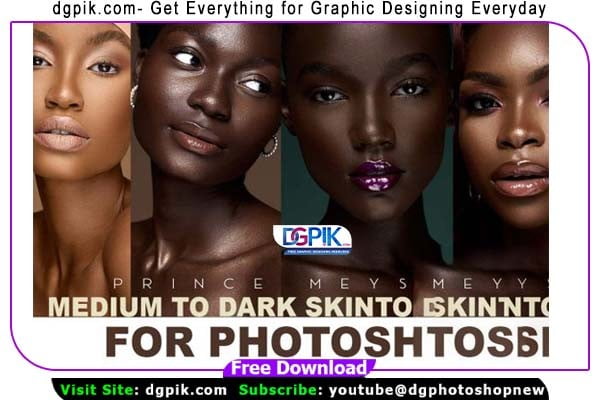
These amazing but not over the top presets will give you just the right amount of color grading you need for your skin tones.
Download the File Easily From the Download Link Given Below
Password is: dgpik.com
How to Use LUTs
LUTs (Look-Up Tables) are used to apply color grading and color correction effects to your footage or images. Here’s a step-by-step guide on how to use LUTs:
- Open your video editing software or image editing program (such as Adobe Premiere Pro, Final Cut Pro, Photoshop, or Lightroom).
- Import your footage or image into the software and place it on the timeline or workspace.
- Locate the LUTs panel or section in your software. It may be under the color grading or effects tab.
- In the LUTs panel, you’ll find options to import or load LUTs. Click on this option to browse for the LUT file you want to use.
- Once you’ve selected the LUT file, it will be applied to your footage or image. You can preview the effect in real-time to see how it transforms the colors.
- Adjust the intensity or opacity of the LUT effect if your software provides that option. This allows you to control the strength of the color grading effect.
- Fine-tune the other color parameters, such as exposure, contrast, saturation, or white balance, to achieve the desired look.
- Continue editing your footage or image, adding additional effects or adjustments as needed.
- Render or export your final project in the desired format, preserving the applied LUT effect.
Remember to experiment with different LUTs to find the one that suits your project’s mood and style. Additionally, you can customize and create your own LUTs using color grading tools and save them for future use.







