Ultra Painting Effect Photoshop Action Free Download THIS ACTION WORKS WITHOUT OIL PLUGIN Professional Photoshop action created to give your images a professional painting look, powerful tools are used to give the cartoon look with one click. You Can Also Download Realistic Painting Pro Photoshop Actions
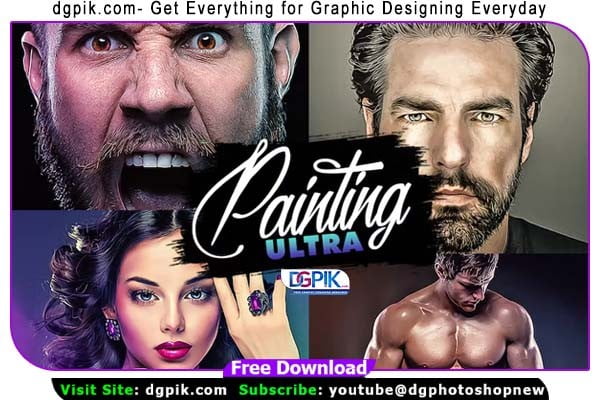
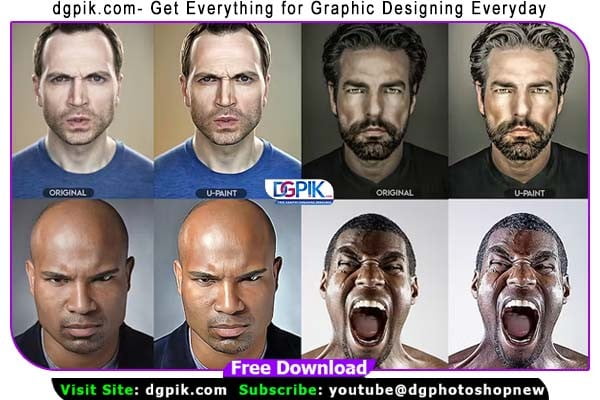
Features:
- One click effect
- End-quality result.
- Editable effects.
- Non-destructive Workflow.
Included:
- 1 atn file with many effects generated
Compatibility:
- Photoshop Cs3+
- Compatible with Mac and PC
- Works on RAW and JPEG images
Download the File Easily From the Download Link Given Below
Password is: dgpik.com
How to Load Photoshop Action
How to Load Photoshop Action
To load a Photoshop action, follow these steps:
- Open Adobe Photoshop on your computer.
- Make sure the Actions panel is visible. If it’s not, go to “Window” in the top menu and select “Actions” to display the Actions panel.
- In the Actions panel, you’ll see a small menu icon at the top-right corner. Click on it to open the Actions panel menu.
- From the menu, select “Load Actions.” This will open a file dialog box.
- Navigate to the location where the Photoshop action (.atn) file is saved on your computer.
- Select the desired action file and click “Load” or “Open.”
- The action will be loaded into the Actions panel and will appear as a new set of actions or as individual actions, depending on how the file is structured.
- To use the loaded action, simply click on its name in the Actions panel to expand the set and view the individual actions.
- Click on an action to select it, and then click the “Play” button at the bottom of the Actions panel (it looks like a right-facing triangle) to run the action.
- The action will be applied to the currently active document in Photoshop, following the instructions and steps defined within the action.
That’s it! You have successfully loaded and can now use the Photoshop action. Remember, actions are sets of recorded steps that automate specific tasks in Photoshop, helping you save time and apply complex effects or adjustments with a single click.







