Embroidery Jeans Photoshop Action Free Download 3 different materials, 7 Background, 16 Stitch Brushes Now with infinite fill feature! Developed and tested in a professional production envirement Photoshop Action Photo realistic and clean effect Easy and fun to use Quick to customize Hyper detailed, suitable for print and other uses Excellent for mockups, graphics, logos, texts or badges presentation All the layers are well organized and packed in a Smart object You Can Also Download Realistic Grass Effect Photoshop Actions
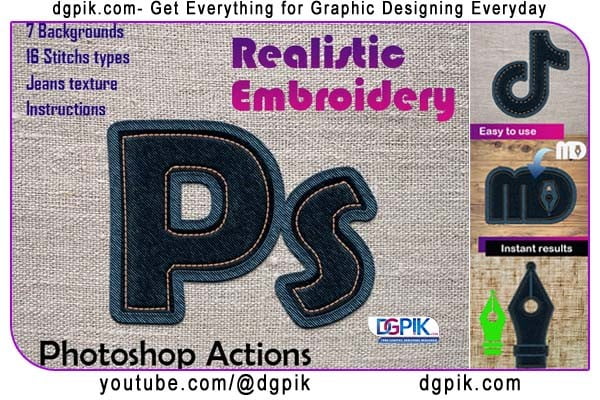
Project Contains:
- Action file (ATN)
- Brushes file (ABR)
- Starting template
- (PSD with 7 high resolution background)
Download the File Easily From the Download Link Given Below
Password is: dgpik.com
DOWNLOAD NOWEmbroidery Jeans Photoshop Action1.Installation:
- Ensure you have Adobe Photoshop installed on your computer
- Unzip the downloaded file to access the action file (.atn) and accompanying resources.
2.Loading the Action:
- Open Adobe Photoshop.
- Go to the “Actions” panel (Window > Actions) to open the Actions panel if it’s not already visible.
- Click on the panel menu icon (top-right corner of the Actions panel) and choose “Load Actions.”
- Locate and select the Jeans Embroidery Action file (.atn) from the extracted folder.
- Click “Open” to load the action into Photoshop.
Also import stitch types in brush—- import brushes— select the ABR file
3.Applying the Action:
- Open your desired image in Photoshop.
- Ensure that the image is 850 px high IMPORTANT+++
- Select the layer you want to apply the action to.
- In the Actions panel, locate the Jeans Embroidery Action action folder.
- Select Jeans—-Start then click the play button.
Recommended:
Get Social Media networking assistance by visiting SOCIAL MEDIA







