Journal Art Photoshop Action Free Download Journal Art Photoshop Action is a plugin that automates the process of creating a hand-drawn art effect from your digital images. With just one click, you can transform your photos into a beautiful, artistic representation. It is easy to use and customizable, making it a great tool for both beginners and professionals. Sparkle mood of old-school editorial office. A lot of information, free-thinking, and art. With this action, you can feel this vintage mood, taste, use and adjust. Perfectly balanced colors and elements will give you all freedom of ideas and help you easy reaching to your purpose. If you want you can also Download. Photoshop Action
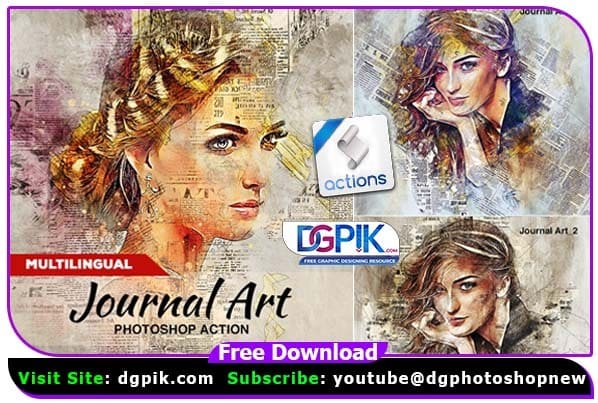
Action contains two versions.
- Version 1 for colored ideas with painting.
- Version 2 in more pencil vintage graphic style.The well-organized structure will make your life easier. Just a few minutes and your precious work hours are saved!
Please check that:
1. Your photo is in RGB color mode
2. Your photo is in 8bit color mode
3. You are running the English version of Photoshop. If you want you can also Download. Photoshop Effect
We have shown you the Preview image below, in which you can see how Amazing All its Effects are.
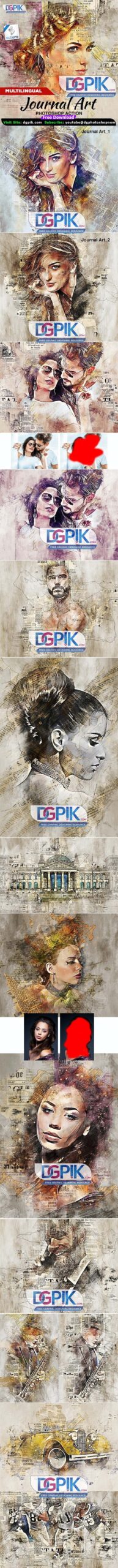
Download the File Easily From the Download Link Given Below
Password is : dgpik.com
How to Load Photoshop Action
HOW TO INSTALL THE ACTION, BRUSH AND PATTERNS
Installing Brush
Open folder where your Photoshop was installed
(usually it installed on drive C:\Program Files\Adobe\Photoshop),
and copy files to the corresponding folders.
Copy ‘Journal Art.abr’ to C:\Program Files\Adobe\Photoshop (your version)\Presets\Brushes
Copy ‘Journal Art.pat’ to C:\Program Files\Adobe\Photoshop (your version)\Presets\Patterns
OR just DOUBLE Click.
Installing Action
1. Inside Photoshop, go to the ‘Window’ menu and select ‘Actions’. A window
will now appear to the right hand side.
2. Inside the Actions window, click on the top right hand corner icon to reveal
the drop down menu. From here select ‘Load Actions…’. Select the action which
came with the download.
3. The action will now appear in the actions panel.
OR just DOUBLE Click.
HOW TO USE THE ACTION
1. Open or load ‘Journal Art.abr’ file (Brush Tool pop-up menu) Important ! Brush tool must be 100% opacity and 100% Flow.
2. Open or load ‘Journal Art.pat’ file (Paint Bucket Tool pop-up menu – Foreground/Pattern)
3. Open a photo to work with.
4. Leave the photo layer locked and set as the ‘Background’.
5. Create a new layer above the background layer called ‘ga’.
6. With the ‘ga’ layer selected, brush onto the areas of your photo that you want to apply the effect to.
7. Now select ‘Journal Art’ action and hit the play button found at the bottom of the action panel.








